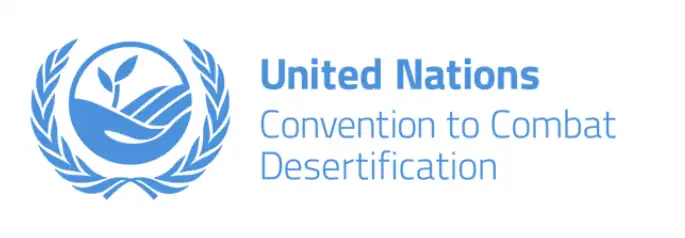HELP & FAQs
Table of Contents
1. General Information- What is the RSC Communities Portal?
- Who can access the portal?
- How do I sign up?
- What if I forget my password?
- How do I navigate the portal?
- How can I update my profile?
- How do I join a committee?
- How can I participate in discussions?
- What are the best practices for posting?
- How do I start a new discussion thread?
- How do I send a direct message?
- How do I share documents or files?
- How do I schedule and join meetings?
- What are the system requirements for using the portal?
- How do I report a bug or technical issue?
- How do I contact support?
1. General Information
What is the RSC Communities Portal?The RSC Communities Portal is an online platform designed for the Rangeland Stewardship Council’s members to collaborate, share knowledge, and participate in committee and membership activities. The portal provides tools for discussions, document sharing, and meeting management.
Who can access the portal?The portal is accessible to authorised members of the Rangeland Stewardship Council. This includes committee members, RSC members, and other affiliated participants.
How do I sign up?Members are usually provided with an invitation link to join the portal. Click on the link and follow the registration process. Alternatively, you can apply through the portal by clicking the “Apply to Communities” button on the login page. You will need to provide your name, email address, country of residence, and select the community you wish to join.
What if I forget my password?If you forget your password, click on the “Forgot Password?” link on the login page. You will be prompted to enter your email address, and instructions for resetting your password will be sent to you.
2. Using the Portal
How do I navigate the portal?To navigate the portal, utilise the main navigation menu situated at the top of the screen. Upon logging in, you will have access to the communities for which you are authorised. To explore specific elements of the website, use the embedded links and access buttons provided on the pages.
How can I update my profile?To update your profile, click on your profile icon at the top right of the screen, then select “My Profile.” Here, you can edit your personal information, add a profile picture, and update your contact details.
How do I join an RSC community?To join an RSC community, go to the “Communities” section from the main menu. Browse the list of available communities, and click on the link provided to submit an application. Alternatively, you can apply by clicking on the “Apply to Communities” button on the login page. You will need to be approved to join as a member.
How can I participate in discussions?Navigate to the “Discussions” section within your community portal to view ongoing conversations. You can reply to existing threads or start a new one by clicking on the “New Discussion” button. Make sure to follow any community guidelines when posting.
What are the best practices for posting?When posting, keep your messages clear and concise. Be respectful and considerate of others’ opinions. Use the search function to check if a topic has already been discussed before starting a new thread. Avoid sharing sensitive or confidential information unless it’s within a secure space.
3. Communities, Committees & Members
What are the RSC communities?The RSC communities consist of specialised committees within the Rangeland Stewardship Council, each dedicated to specific initiatives, such as the Global Rangelands Standard. These committees play a critical role in advancing rangeland stewardship by working on targeted projects, facilitating discussions, and sharing resources relevant to their focus areas. In addition to these specialised groups, RSC communities also provide a dedicated space for paid members of the Council, where they can access exclusive information, resources, and updates that support their engagement and contributions to rangeland management.
Can I create a new community?If you would like to create a new community on the RSC portal, please email us at info@rangelandstewardship.org with the following details:
- Community name
- Description
- Purpose
- Names of community members
To leave a committee, please notify us by sending an email to admin@rangelandstewardship.org. Include the following information in your email:
- Your full name
- Committee name
- Reason for leaving (optional)
4. Communication & Collaboration
How do I start a new discussion thread?Navigate to the “Discussions” section, select the relevant committee or group, and click on “New Discussion.” Enter your subject and message, then click “Post.”
How do I send a direct message?To send a direct message, click on the “Messages” icon on the top menu, select “New Message,” and enter the name of the member you wish to contact. Compose your message and click “Send.”
How do I share documents or files?Go to the “Documents” section of the committee or group where you want to share files. Click “Upload Document,” select your file, and add a description if necessary. Click “Upload” to share the document with your group.
How do I schedule and join meetings?To schedule a meeting, go to the “Calendar” section and click on “New Event.” Enter the meeting details, such as date, time, and agenda, then invite members. To join a scheduled meeting, click on the event in the calendar and select “Join Meeting.”
5. Technical Support
What are the system requirements for using the portal?The portal is accessible on most modern web browsers, including Chrome, Firefox, Safari, and Edge. Ensure that your browser is up to date for the best experience. The portal is also mobile-friendly.
How do I report a bug or technical issue?If you encounter a technical issue, click on the “Support” link at the bottom of the page. Fill out the form with details about the problem, including any error messages you received. You can also email support directly.
How do I contact support?For any support inquiries, you can contact our support team by emailing support@rangelandstewardship.org.
Connect with us
Contact us
167-169 Great Portland Street
5th Floor, London
info@rangelandstewardship.org